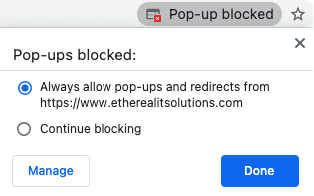Multiple URL Opener
Multiple URL opener is a user-friendly application that will open multiple pages in a single click. There is no need to open URLs individually which can take up your time.
Multiple URLs could be opened at once in certain cases. If you are trying to open thousands, you can imagine that the URLs in your text file will be copied. Next, you will need to copy one URL, open another tab, paste it, and hit the enter key. This will continue the process thousands of times. This will cause you to hate yourself.
A bulk URL Opener can help you. Simply move your mouse over the text and begin typing URLs. Multiple URL Opener is a tool that lets you open multiple URLs simultaneously. You have the option to manually enter URLs or to copy and paste them into the box. The URLs will then open in separate tabs by clicking the mouse. Google Chrome will allow popups from the setting.
Did we mention that URLs are not stored by us? Yes, data privacy is important to our company. We have thriving and genuine practices that show this. We don't store any of your private information. We don’t want anyone to sign up to receive spam email that is useless and goes straight to the trash.
How Multi-URL Opener Can Help You?
This tool can be used to open many different websites. You are not likely to be confused. We will give you reasons why we are better than other web hosts.
Support for Multiple Browsers
It has multiple browser support. This means you can use it with any browser, including Chrome, Firefox, Microsoft Edge, and Safari. All you have to do is open a browser with multiple URLs.
Privacy
While other websites offering web URL opening services require that you sign up, Login or register to access some functionality, we do not have any such restrictions.
Safe & Secure
This website is available in many languages. Multiple URL opener uses "https” certification to ensure that it is secure. Users’ data is never stored, so they are safe.
Features of Web URL Opener
>>> Opens tons of URLs all at once.
>>> No data collection or breach.
>>> Count of total links.
How to use URL Opener
You can use it as easily as your home page. All you have to do is navigate to the link and follow these steps.
>>> Enter your URLs in the URL Box located in the middle of the webpage.
>>> Click on Open All URLs
>>> This will do it. See all URLs open in different tabs/windows.
FAQs
What is the purpose of Multi-URL Opener?
Multiple URL Opener lets you open multiple URLs at the same time. You can input the URLs manually or copy and paste them into the box. Each URL will open in a separate tab with a single click.
How Many URLs Can I Open?
There is no limit on the number of URLs it can handle. The hard part is knowing how many URLs your computer can open at the same moment without freezing or slowing it down. We suggest that you start by opening 10-15 URLs at one time. You can then expand it later.